Use the following commands to mount the cd rom in Linux 3.0 and 5.0
Create a directory under /mnt as cdrom or any named.
use the command as
1. #mkdir /mnt/cdrom ////cdrom directory created under /mnt.///
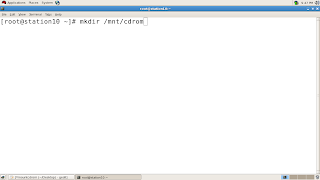
2. #mount /mnt/cdrom to mount the cdrom
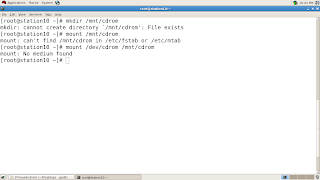
3. #mount /dev/cdrom /mnt/cdrom
If getting error message that device file not found then use
Check that weather the hard drive is hda or sda using the fdisk command.
#fdisk -l ///it will display all the partion in hard drive with hda or hdc or sda.///
///comment///
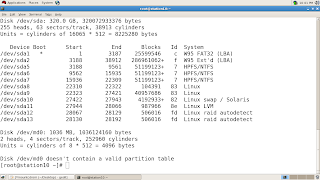
4.#mount /dev/sda /mnt/cdrom
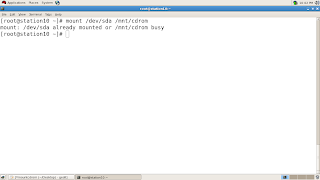
If getting error message that can't find in vi/etc or /fstab then edit the fstab file as
#vim /etc/fstab
///add a line for mounting the cdrom in fstab///
/dev/sda /mnt/cdrom iso9660 defaults 0 0
/// save and exit from vim editor///
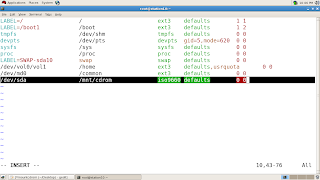
5.#mount /dev/sda /mnt/cdrom
6.#mount /dev/cdrom /mnt/cdrom
Now the cd drive is mounted,
To use the cd drive use the following
#mount /dev/sda /mnt/cdrom
#cd /mnt/cdrom
#ls
Some another method that we can use to mount cd drive
#mount -t iso9660 /dev/cdrom /mnt/cdrom
#mount /media/cdrom
#mount /media/cdrecorder
#mount /media/dvdrecorder
Summary:
#mkdir /mnt/cdrom
#mount /mnt/cdrom
#mount /dev/cdrom /mnt/cdrom
#mount /dev/sda /mnt/cdrom
Thanks
AK Kamal
No comments:
Post a Comment